Gym access control systems ensure that only active members can enter your facility, offering security, convenience, and operational efficiency. These systems use tools like key fobs, mobile apps, or biometric scanners to verify memberships in real-time. For gym owners, they reduce staffing needs, enable 24/7 operations, and provide data insights to optimize scheduling and equipment usage. For members, they simplify entry and enhance flexibility.
Key Steps:
- Plan: Map entry points, assess security needs, and consider environmental factors.
- Choose Hardware: Options range from keypads ($200–$500) to biometric scanners ($2,000–$6,000). Mobile-based systems are increasingly popular.
- Install: Place readers strategically, secure wiring, and ensure compliance with codes.
- Integrate Software: Connect to gym management platforms like Fit Ops for real-time updates and analytics.
- Test and Launch: Conduct thorough testing, train staff, and communicate changes to members.
Investing in a well-implemented system improves security, streamlines operations, and elevates the member experience. Initial costs range from $3,000 to $7,000, but the long-term benefits outweigh the expense.
Planning and Installing Access Control Hardware
Mapping Entry and Exit Points
Start by assessing your gym's layout to pinpoint all the areas requiring access control. This isn’t limited to the main entrance - you’ll also need to secure staff-only zones, emergency exits, locker rooms, VIP areas, meeting spaces, and even parking gates if applicable.
Review site plans to map out where system components and wiring will go. This step helps you visualize the setup and plan wiring routes efficiently, ensuring no area is overlooked. Include less obvious spots like service doors and equipment storage areas.
Conduct a threat audit to identify and prioritize areas needing tighter security. Check the physical condition of doors, frames, and hinges, and evaluate risks like local crime rates or internal issues such as employee theft or data breaches. This evaluation will guide you in focusing your security efforts where they’re needed most.
Consider your gym’s operational needs when planning access points. For example, if your gym operates 24/7, some areas might require different security measures during staffed and unstaffed hours. Spaces with expensive equipment or sensitive member data demand stricter controls than general workout areas.
Don’t forget environmental factors. Weather conditions like snow, rain, or flooding can impact the durability and functionality of access control hardware, especially for exterior doors and parking gates. These considerations will help you choose hardware that meets the unique demands of your facility.
Choosing the Right Hardware
Your gym's size, member traffic, security requirements, and budget will determine the right access control hardware. Basic systems like key fob readers and door controls start at around $500, while advanced setups with biometrics and turnstiles can cost up to $10,000.
For gyms with heavy foot traffic, optical turnstiles are a great option. These systems combine speed and security, featuring sleek glass panels that handle rapid entry during peak hours. Match the system to your gym’s traffic flow and security needs.
Mobile-based access control is becoming increasingly popular for its convenience and security. Systems using smartphones with QR codes, NFC, or Bluetooth provide a seamless experience that members appreciate. Plus, mobile credentials are less likely to be shared, lost, or stolen compared to traditional key fobs or cards.
A standout example is Anytime Fitness, which upgraded its access control system across more than 5,000 locations in 2024. They installed VTAP NFC readers at every door, enabling members to use NFC Wallet passes on their smartphones. This resulted in over 1 million taps within six weeks and 500,000 new app users in just six months.
"Having explored the options, we found that the Dot Origin team and their VTAP reader technology was the right platform to bring exactly what we were asking for to reality. The Dot Origin team was with us all the way until we got it done – it was the right choice!" - Ryan Masanz, CTO, Anytime Fitness
Biometric systems, such as facial recognition, offer a high level of security and a touchless, hygienic experience. However, they tend to be more expensive and may process entries slower during busy times.
When choosing hardware, ensure it integrates seamlessly with your gym management software, membership database, and billing platform. Systems offering multiple authentication options, like cards, mobile access, and biometrics, provide flexibility to accommodate different member preferences.
| Hardware Type | Security Level | Throughput | Best For | Price Range |
|---|---|---|---|---|
| PIN Keypads | Basic | Medium | Budget-conscious gyms | $200–$500 |
| RFID Key Fobs/Cards | Moderate | High | High-traffic facilities | $500–$2,000 |
| Mobile Access (QR/NFC) | High | High | Tech-forward gyms | $1,000–$4,000 |
| Biometric Scanners | Very High | Medium | Premium facilities | $2,000–$6,000 |
| Optical Turnstiles | High | Very High | Large gyms | $5,000–$10,000+ |
Once you’ve selected the hardware, it’s time to plan the installation to ensure everything works efficiently and complies with regulations.
Hardware Placement and Installation
Develop a detailed installation plan that outlines where to place control panels, readers, and wiring routes.
Install control panels and readers at key locations such as main entrances, staff-only areas, and specialized zones like pools or locker rooms. Placement should balance ease of use for members with security effectiveness. Avoid spots where equipment could be easily damaged or tampered with.
Carefully plan wiring routes to adhere to local building codes and regulations. Collaborate with experienced electricians familiar with commercial fitness facilities. Cables should be routed through walls, ceilings, or conduits to protect them from damage and maintain a clean appearance.
For a comprehensive security setup, integrate the access control system with existing CCTV cameras and intrusion detection systems. This creates an interconnected security network rather than isolated components.
Compliance with local codes is crucial. Work closely with building code authorities and fire marshals to ensure the system doesn’t obstruct emergency exits. For example, exit doors must automatically unlock during power failures or fire alarms, and manual override options must be available.
Hire qualified professionals to handle installation, integration, and testing. Test the system under various scenarios - like power outages, network disruptions, and emergency situations - to confirm all safety features function as intended.
"The tailgating software is an awesome necessity, also!" - Sheldon Graber, Flex 2 Fit LLC, Indiana, USA
Plan wiring to allow for future expansion and minimize disruptions to daily operations.
7 Best Gym Door Access Control Systems in 2025
Setting Up Access Control Software
Once your hardware is installed, the next step is configuring the software that powers your access control system. This software connects your hardware to your membership database, enabling real-time decisions about who can access your gym, tracking member activity, and automating security. Below, we’ll walk you through linking your system with Fit Ops, creating tailored access rules, and setting up alerts to keep your gym running smoothly.
Connecting with Fit Ops Gym Management Software
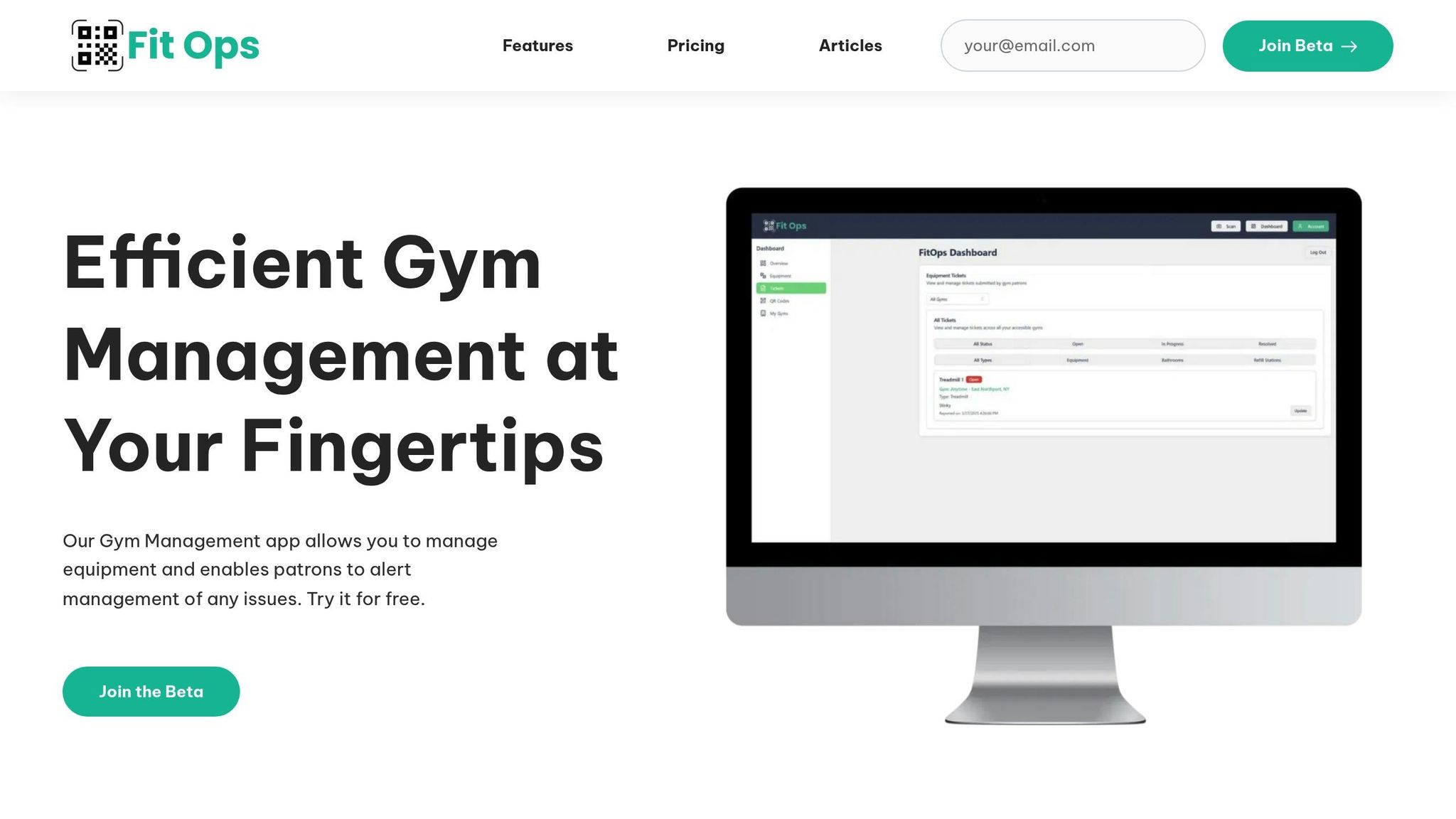
Your access control hardware integrates with your membership database through a central controller connected to your network. This setup allows for real-time updates and automated actions based on membership status, payments, and schedules.
Fit Ops Gym Management Software integrates effortlessly with access control systems. For $39 per location per month, it offers unlimited equipment tracking, unlimited users, and multi-user access with role-based permissions. Its QR code–based tracking system works seamlessly with mobile access control solutions, letting members use their smartphones for both equipment tracking and facility entry.
Connecting your access control hardware to Fit Ops is straightforward with its robust API. The system automatically verifies membership details - like payment history, membership status, and class bookings - before granting access. If you’re transitioning to a cloud-based system, you can do so gradually by adding cloud controllers while keeping your existing readers, wiring, and credentials.
After integration, the next step is to define access rules. These rules let you customize entry permissions based on user roles and membership levels.
Creating Access Rules and Permissions
To manage access effectively, start by defining rules for different staff roles and membership tiers, such as Basic, Premium, or 24/7 members. Use the "User Administration" or "Staff" sections of your gym management software to assign and adjust roles.
Time-based access is a key feature. For instance, Basic members might only access the gym during staffed hours (e.g., 6:00 AM to 10:00 PM), while Premium members enjoy 24/7 access. You can also restrict access to specific times for class-based memberships, ensuring members only enter during their scheduled sessions.
For added security, restrict access to sensitive areas like offices, storage rooms, or equipment maintenance zones. VIP training rooms or recovery areas can be reserved for Premium members or those who purchase specific add-ons.
Here’s an example of how access levels might look:
| Access Level | Typical Hours | Restricted Areas | Special Permissions |
|---|---|---|---|
| Basic Membership | 6:00 AM – 10:00 PM | General workout areas only | Class bookings required |
| Premium Membership | 24/7 access | Includes VIP and recovery zones | Guest privileges |
| Staff – Front Desk | Scheduled shifts | Office areas, member records | Override access for emergencies |
| Staff – Manager | 24/7 access | All areas except owner-only | Full system administration |
When assigning permissions, start with minimal access and increase privileges only as necessary. Avoid granting "Admin" access to all staff to prevent accidental changes to critical settings. Once roles and permissions are defined, use testing tools like a "Mimic User" function to ensure each role works as intended.
Setting Up Notifications and Analytics
With access rules in place, you can set up notifications and analytics to monitor activity and improve member engagement. Automated notifications are a great way to communicate with members and gain operational insights. For example, you can configure alerts for membership renewals, billing reminders, payment failures, class start times, booking confirmations, and even missed sessions.
Push notifications tend to be more effective than email, with open rates between 30% and 60%, compared to email’s average of 22.5%. Plus, 54% of members who open targeted push notifications take action, compared to just 15% for standard email broadcasts.
Analytics integration is another powerful tool. Your system can gather data on attendance trends, peak usage hours, and retention patterns. Gyms that use analytics effectively are 23 times more likely to attract new members, 6 times more likely to retain existing ones, and 19 times more likely to boost profits compared to competitors.
You can also set up inactivity alerts to flag members who haven’t checked in for a while. This gives your team a chance to reach out with re-engagement campaigns or special offers. Regularly monitor key metrics - like daily attendance, peak usage times, class participation, member retention, and failed payments - to fine-tune your operations.
For automated communication, consider integrating external APIs like SendGrid, Twilio, or Firebase Cloud Messaging. These tools ensure reliable delivery of alerts and provide analytics to help you optimize your messaging strategy over time.
sbb-itb-1efabb1
Testing and Launching the System
Once you've configured your access control software and set up notifications, the next essential step is testing the system thoroughly before making it live. This process ensures you catch potential issues early, helping you avoid disruptions and deliver a smooth experience for your members.
System Testing and Troubleshooting
Start by testing all components to confirm they work as intended. Begin with basic scenarios: ensure the system grants access to active members, denies entry to expired or suspended accounts, and handles guest passes, trial access, and staff overrides without any hiccups.
Be prepared to address common problems. For credential issues, consider solutions like one-time manual check-ins, digital card backups, or auto-recovery options via email or SMS. If a key fob is lost or stolen, deactivate it immediately, offer a low-cost replacement, and suggest switching to mobile app access. If active members face denial of entry, check the software sync and reader functionality. For unauthorized access attempts, set up automatic account flags, send warnings, and consider upgrading to biometric or mobile-based authentication. Offline system issues can be mitigated by ensuring backup power, stable internet connections, and manual override options. For biometric scanner problems, keep scanners clean, re-register members under ideal conditions, and provide backup options like PIN codes.
Special cases also require attention. For guest and trial access, automate digital passes with preset expiration dates, require online pre-registration, and track visits to prevent abuse of free trials. If there are issues with scheduled access, check time zone settings, confirm correct membership tier assignments, or reset the system cache.
Once testing confirms system reliability, shift your focus to preparing staff and communicating changes to members.
Staff Training and Member Communication
An access control system is only as effective as the people managing it. Train your staff to handle system operations, resolve conflicts, and manage credentials efficiently. Front desk staff should be well-versed in tasks like overriding access, issuing temporary passes, and managing lost key fobs. They should also know how to issue and revoke credentials through your management software. Ensure they can clearly explain access-related policies, billing details, and cancellation terms, while also implementing measures to prevent issues like shared credentials.
"Comprehensive Staff Training: Invest in customer service training that covers areas like conflict resolution, product knowledge, and friendliness." - Zogics
Emergency preparedness is equally important. Train staff in CPR, First Aid, and your gym's emergency action plan. They should also know how to use access control data to monitor occupancy and handle incidents while adhering to health and safety regulations.
For members, keep communication clear and consistent. Use emails and app notifications to provide updates about the system, along with instructions on scanning in, troubleshooting common issues, and updating membership details. If your gym operates 24/7, make sure members know about emergency exits, security policies, and how to access support during unstaffed hours. Offering extra support during the transition - especially for older members - can make the process smoother.
"Ensuring you give your gym goers support as you transition to a new system is imperative to aiding adoption rates." - Nortech Control Systems
Well-trained staff create a secure, efficient environment, allowing them to focus more on personalized member engagement, which enhances the overall service experience.
Soft Launch and Full Rollout
After testing and training, start with a soft launch. Introduce the system to a small, diverse group of members to observe how it performs in real-world conditions. This phased approach lets you gather feedback and fine-tune the system. During the soft launch, monitor peak usage times and document any issues.
Having staff readily available on the gym floor during this period is crucial. Their presence helps address questions, resolve concerns, and build trust in the new system. Use this time to refine troubleshooting procedures, update training materials, and ensure manual override systems are functioning properly.
Once the soft launch runs smoothly for at least a week without significant problems, move to a full rollout. Announce the launch through multiple channels - email, app notifications, social media, and in-gym signage. Highlight the benefits, such as faster entry, improved security, and seamless service integration. During the first month, track key performance metrics like successful access attempts, peak usage, and support requests to identify areas for improvement and ensure long-term success.
Maintaining and Monitoring Access Control Systems
Keeping your access control system in top shape ensures it stays secure, compliant, and efficient. This not only safeguards your business but also keeps members happy with smooth, reliable access.
Regular Maintenance and Updates
Hardware maintenance begins with simple but vital tasks. Clean card readers, biometric scanners, and keypads regularly to avoid misreads. Test door mechanisms and backup power systems (like UPS) monthly to ensure everything operates as it should.
Software updates need careful handling since they can disrupt existing configurations. After installing updates, double-check access settings to maintain security. Verify that user authentication methods, such as multi-factor authentication and single sign-on, are still functional. Confirm that all access points are correctly assigned to their security zones and ensure endpoint visibility is intact - updates can sometimes cause devices to lose their identifiers.
Post-update testing is a must. After any changes, thoroughly test the system by logging in with different user types and accessing key areas. Have staff members with varying permission levels try their credentials at different entry points during both peak and off-hours. This helps catch potential issues before they impact members.
Preventive maintenance minimizes disruptions and costs. Schedule regular inspections, updates, and check-ups to address issues before they escalate. Partner with a security provider for support agreements and periodic assessments to tackle emerging threats. Also, account for ongoing costs - like software licensing, adding new users or doors, and technical support - when calculating your total budget.
Staying on top of updates not only ensures smooth operation but also supports accurate log data collection, which is crucial for monitoring access and addressing potential security concerns.
Access Log Monitoring and Audits
Daily log analysis helps you catch problems early. By regularly reviewing system activities, you can identify unusual patterns like failed access attempts, entry outside of normal hours, or members accessing restricted areas.
Automated monitoring systems can make this process faster and more effective. AI-powered tools can detect anomalies in logs, such as repeated failed login attempts or unusual access behaviors. Set up real-time alerts to notify you of potential security incidents, like attempts to enter during closed hours or the use of deactivated credentials.
Compliance requirements often make log monitoring mandatory, especially if your gym processes credit card payments. For PCI DSS compliance, you need to maintain detailed records of who accessed which systems and when - particularly for areas tied to payment processing.
Conditional access policies provide an extra layer of protection. These policies flag unusual login attempts, such as those from unknown devices or unfamiliar locations, and can require additional verification or block access entirely. For instance, if a member’s credentials are used at 3:00 AM when they usually visit at lunchtime, the system can flag this for review.
Regular access reviews should be conducted monthly or quarterly, depending on the size and complexity of your gym. Use access logs as your primary resource to audit user permissions. Remove access for former employees, update permissions for staff with new roles, and ensure trial members don’t retain access after their memberships expire.
Clearly define who is responsible for monitoring compliance and responding to security incidents. While front desk staff can handle routine access issues, designate specific team members to review logs, investigate suspicious activity, and coordinate with law enforcement if needed.
Pay attention to trends, such as repeated failed login attempts, which could indicate credential sharing or security gaps. These insights not only improve security but can also lead to operational enhancements.
Using Analytics for Improvement
Performance monitoring through access control systems can reveal valuable insights about member behavior and facility usage. Track peak entry times to adjust staffing, identify underused areas that might need promotion, and analyze patterns affecting member satisfaction, such as equipment or class scheduling.
Integration with Fit Ops Gym Management Software takes these insights further. Fit Ops combines access control data with tools for equipment tracking, issue reporting, and member feedback. For instance, if a member reports an equipment problem through the app, you can cross-reference access logs to prioritize repairs based on usage patterns.
Access frequency data can help you identify members who might be at risk of disengaging. For example, if someone who used to visit five times a week hasn’t been in for ten days, a quick check-in call or special offer might bring them back. Fit Ops can even automate feedback surveys based on access patterns, collecting member insights while their experiences are still fresh.
Combine access logs with operational data to make informed decisions. For example, if a high-traffic area frequently experiences equipment issues, you can adjust cleaning schedules, maintenance routines, or equipment placement accordingly. These analytics allow you to fine-tune facility improvements, class schedules, and resource allocation.
Security pattern analysis can go beyond basic monitoring to predict and prevent issues. Use tools that scan network traffic for suspicious activity and provide early alerts. Pay attention to user reports of connection problems or unusual network behavior, as these could signal misconfigurations or vulnerabilities.
Fit Ops streamlines access and operational data, enabling proactive adjustments that enhance both security and member satisfaction. By combining automated monitoring with human oversight, you create a security system that’s both effective and responsive to your gym’s needs.
Conclusion
Setting up a gym access control system requires careful planning, precise execution, and ongoing maintenance. Basic systems range from $500 to $1,500 per door, with installation costs varying between $3,000 for ADA-compliant buildings and up to $7,000 for retrofits. While the upfront investment may seem significant, the long-term benefits make it worthwhile. Success hinges on thoughtful preparation, reliable hardware, and seamless software integration.
"A comprehensive access control system is more than just a security feature; it's a tool for enhancing member experience, streamlining operations, and ensuring safety." - 365 Security Solution
Planning and Installation
The foundation of a successful system is thorough initial planning. Start by mapping out all entry and exit points, evaluating your security needs, and ensuring compliance with ADA requirements and local fire codes to avoid future modifications.
When it comes to hardware, choosing high-quality components and opting for professional installation ensures your system meets safety codes and functions reliably during emergencies. Systems should include fail-safe mechanisms to unlock doors in case of power outages, as well as backup power solutions to maintain operations. Professional installation also ensures secure wiring and proper surge protection.
The Power of Integration
Access control software elevates your system from a basic security measure to a robust operational tool. When paired with Fit Ops Gym Management Software, for example, your system can automatically sync membership data, track equipment usage, and even gather member feedback. This level of integration not only reduces manual data entry and errors but also provides actionable insights to improve operations.
Testing and Maintenance
Before launch, comprehensive testing is critical. Test access points under various scenarios, verify emergency protocols, and ensure staff are well-trained in daily operations and troubleshooting. A soft launch with a small group of members can help identify any issues before a full rollout.
Ongoing maintenance is equally essential. Regularly clean hardware, update software, and check backup batteries to prevent unexpected failures. Daily log reviews and periodic access audits help maintain security by ensuring only authorized individuals have entry privileges.
Key Takeaways
- Planning is essential: Clearly define your security needs and budget for both initial setup and ongoing costs. For example, mobile credentials can cost as little as 15 cents per month.
- Software integration adds value: Linking your access control system with gym management tools streamlines operations and provides insights into member behavior, facility usage, and more.
- Regular maintenance ensures reliability: Routine checks, clear protocols, and analytics-driven decisions help optimize staffing and guide future improvements.
With over 55,000 fitness facilities in the U.S. and half of new members quitting within six months, every detail matters. A well-executed access control system not only secures your gym but also enhances member satisfaction with secure, convenient access.
When planned, installed, and maintained properly, an access control system becomes more than a security measure - it’s a tool for improving efficiency, retaining members, and driving business growth.
FAQs
What should gym owners look for when selecting access control hardware?
When selecting access control hardware for your gym, prioritize security, ease of use, and compatibility with your current systems. Look into authentication options such as RFID, biometrics, or PIN codes, and make sure the hardware works with multiple credential types like key fobs, cards, or even mobile devices.
Think about the future too - choose a system that can grow with your business. Features like 24/7 access and remote management can make a big difference in convenience and efficiency. A dependable, user-friendly setup not only strengthens security but also ensures a smooth experience for your members.
How does integrating access control systems with Fit Ops gym management software improve efficiency?
Integrating access control systems with Fit Ops gym management software simplifies gym operations by automating essential tasks such as tracking attendance and managing member access. This not only cuts down on manual administrative work but also boosts security by logging entries and managing access permissions effectively.
By consolidating these functions into a single platform, gym owners can allocate resources more efficiently, monitor member activity with ease, and dedicate more time to enhancing the overall member experience. This seamless integration ensures smoother daily operations while contributing to long-term member satisfaction.
What steps should gyms take to smoothly transition to a new access control system for both staff and members?
To make switching to a new gym access control system as seamless as possible, start by guiding your members on how to use it. Whether it's mobile access, key fobs, or another feature, clear instructions can make all the difference. At the same time, ensure your staff is well-prepared through thorough training. They should be equipped to handle tasks like managing overrides and addressing issues, such as lost credentials, with confidence.
Communication plays a huge role in this process. Let members know about the upcoming changes well in advance, and be ready to answer their questions or concerns. Additionally, keeping the system well-maintained and monitored regularly is crucial - not just for smooth operation but also to build trust with both members and staff. These steps can help ensure the transition feels effortless for everyone.


